I designed this short-form AI advertisement using ChatGPT for prompt writing and product images, both counter and outdoor scenes. To create the image of the spokesperson, I used Google Gemini, specifically the Nano Banana AI model. To make a lip-synced animation of the spokesperson, I used Higgsfield AI (WAN 2.5 and Kling 2.1 models).
This project is not affiliated with Oregon's Wild Harvest brand or its products. I am a fan of their brand and products, and wanted to use their brand to create this social advertisement as a way to showcase my AI skills.
I began this project with a sketched storyboard to map out the transitions, aspect ratio size, and overall cadence of the advertisement.
Prompting is significant to create a desirable result. I used ChatGPT to research and develop the final prompt I used in Gemini, Nano Banana, to create the image of the spokesperson. Using the final image of the spokesperson as well as the product image from Oregon's Wild Harvest website as an example image in ChatGPT, to generate both the image of the product on the counter, as well as the image of the product in the garden.
My Initial request in ChatGPT was:
You are an expert prompt writer for generating photo-realistic images for the Gemini Nano Banana model. The goal is to achieve a commercial, hyper-realistic image, which I will use to place a product image and animate it in Higgsfield AI. The prompt should be detailed, and please feel free to ask me any questions and conduct research to make sure that the best, most realistic output is done. Add keywords or phrases if I miss any. This is what I have so far: Scene: A woman stands behind the kitchen island, in a modern, well-lit kitchen. Studio-lit environment with some natural light from large windows. She has a small bottle of supplements in her hand. On the counter in front of her are some ingredients: Milk Thistle, Burdock, Artichoke, and Dandelion, with nothing else. Camera: 80mm shot, natural bokeh, aperture 5.6, no special effects or flares, high-quality, expensive, commercial production level. Lighting: well-lit, studio, and natural daylight to look like an actual home.
It's essential to provide as much detail as possible in the first prompt request. I always like to put myself in the role of the art director for the AI model. I visualize all the aspects I want in the final results and refine the prompt after writing the first draft. When requesting ChatGPT, I like to ask the AI model to take the time to create a detailed prompt, including what the intended visual the AI model should produce, and to ask me any questions if I have left out details in my initial prompt request. As a result, ChatGPT generated a lengthy prompt outline and asked me several follow-up questions to refine the prompt. I answered its questions, and ChatGPT produced the final prompt results below, in the first screenshot on the left.
For the product images, I included the spokesperson's image as well as the product image to create a lifestyle, photo-realistic image of the bottle on the counter, featuring all the ingredients, along with a more imaginative version of the bottle in a garden setting. The reason I chose to create the product images in ChatGPT was a matter of taste preference. It's wise to experiment with multiple AI models before settling on an image to use in the final animation.
When I generated the spokesperson, I made a few variations to select from. The one below (in the second screenshot) is the final one; I liked how the ingredients were featured in that particular frame. This also helped with continuity when I was putting the advertisement together.
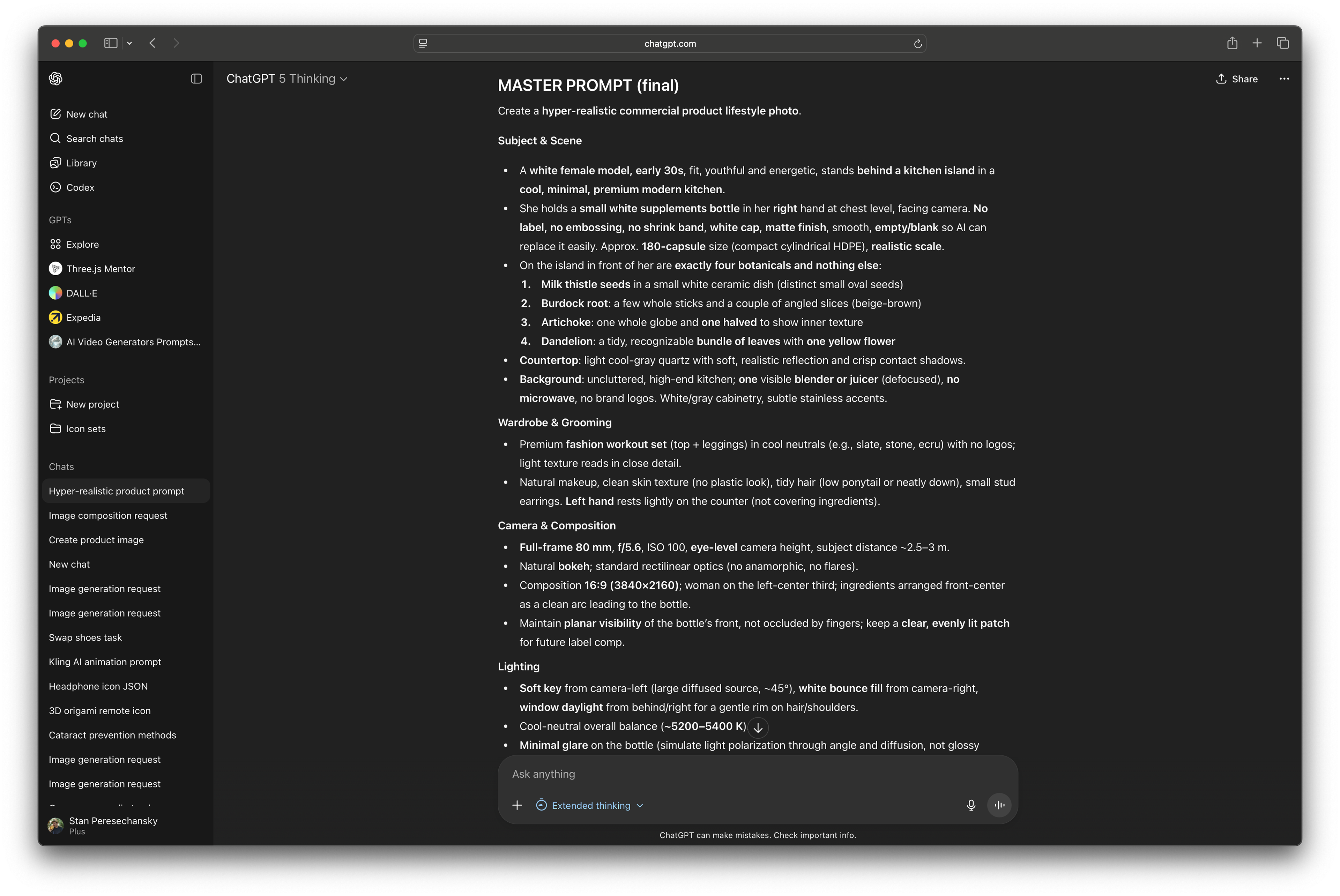

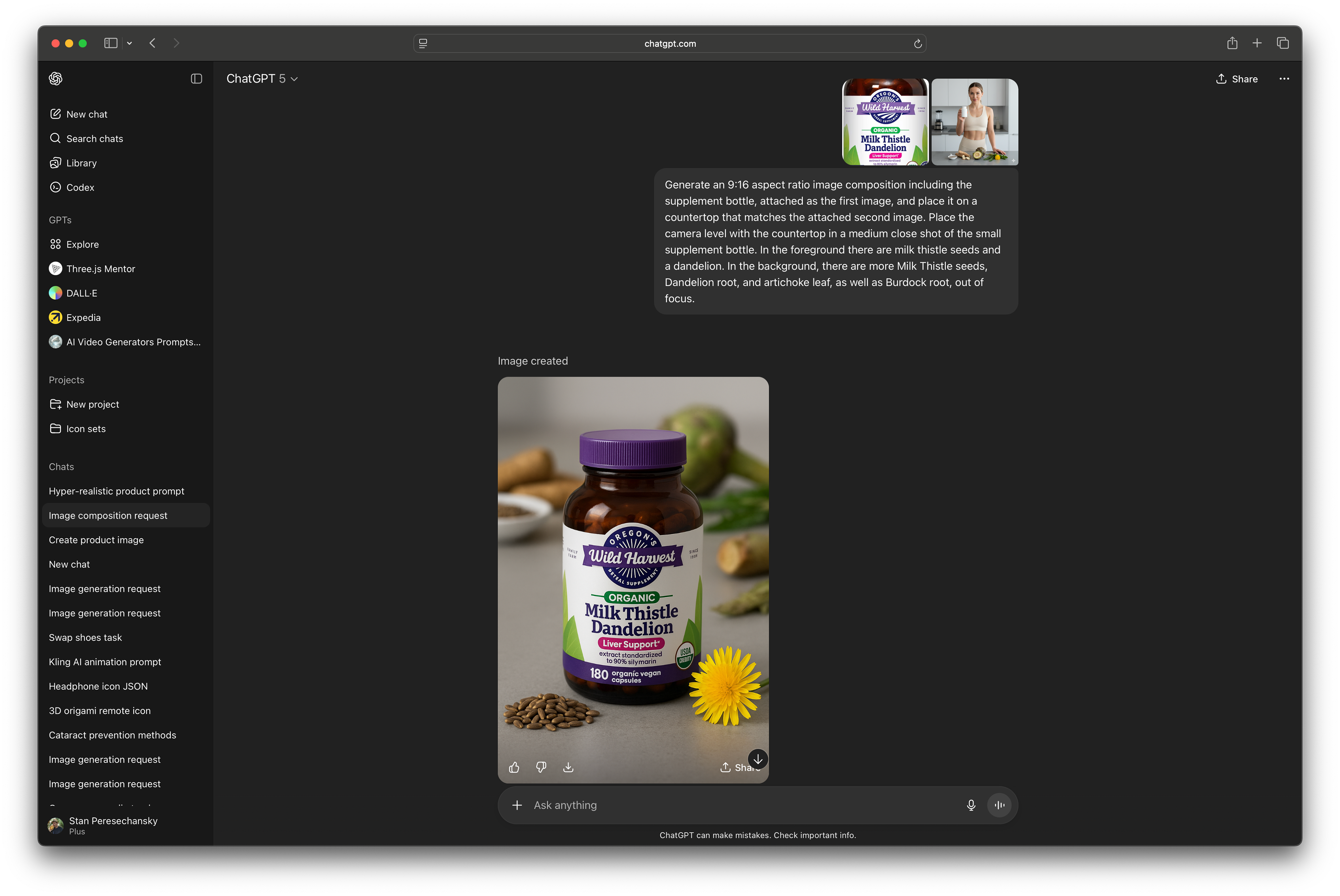
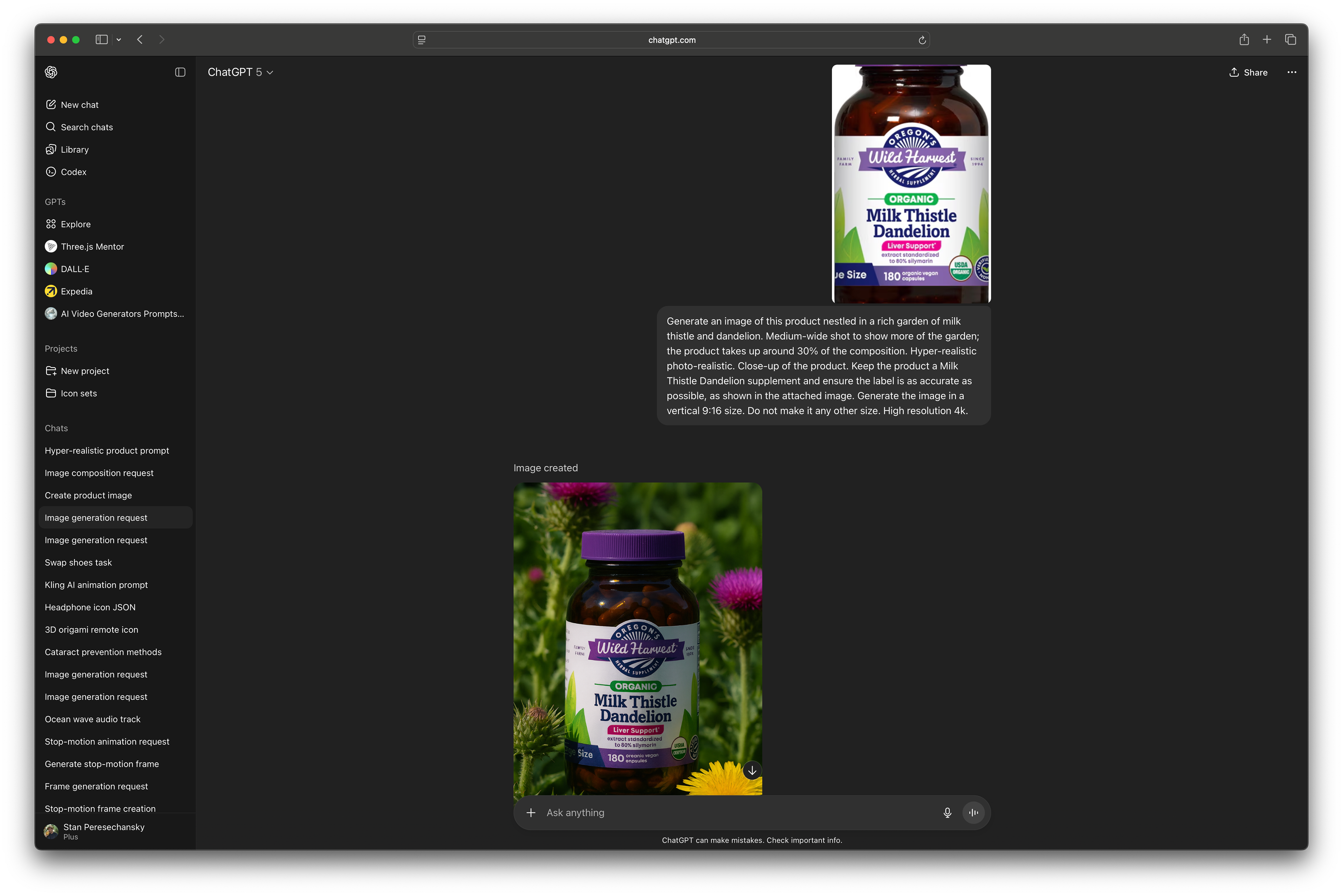
Using the Product Placement feature in Higgsfield AI
When I generated the spokesperson image, one of the specifications in the ChatGPT refined prompt was for the bottle to be a placement-only, mock bottle that the spokesperson is holding, to ensure the Product Placement AI feature could clearly distinguish the intended place in the image to replace the plain white bottle with the actual product.
Using the draw tool, I highlighted the area on the image where I want the new product to be placed. I then attached the product image and added a simple prompt to "replace the white bottle with the product image attached.
For the final results, I did some Photoshop post-processing to match the 9:16 aspect ratio. I then uploaded the image back into a different tool in Higgsfield AI to create the animation of the spokesperson speaking. For this, I used the Lip Sync Studio and WAN 2.5 model, including generating various voiceovers. Higgsfield provides an excellent workflow, where you can upload the image, generate voiceover tracks, select the desired one, and create a simple prompt that will then animate the spokesperson using the new voiceover track.
For the two spokesperson animations, I used the same prompt for each different image:
"The woman stands still, her hands moving very subtly, naturally. She doesn't use her hands to speak. They are very still with tiny movements. She is holding a bottle of Milk Thistle Dandelion in her right hand. The camera is still as she speaks. Lip-sync the audio track with the character."
To animate both of the supplement bottles (on the counter and in the garden), I used the Kling AI video 2.1 model. This helps create smooth parallax motion and eliminates the anomalies typically associated with AI animation. In my opinion, this is currently one of the best video AI models for objects, while WAN 2.5 is absolutely the best for human and lip-synced voiceovers.
For the supplement bottle prompts, I used these to animate the bottle on the counter and in the garden (in respective order):
"Animate this image. Crop the image to a vertical 9:16 aspect ratio and use the outside of the image to pan from left to right. No cuts. Added subtle parallax movement between the foreground and background."
"You are an expert in product photography, videography, and animation. Animate this image of a supplement bottle in a garden. Maintain the aspect ratio (9:16). The camera very slowly creeps in on the bottle of "Milk Thistle Dandelion". The Plants around gently, smoothly sway in the wind. No cuts, smooth animation. Smooth wind animation. The bottle remains stationary and does not move in the wind."
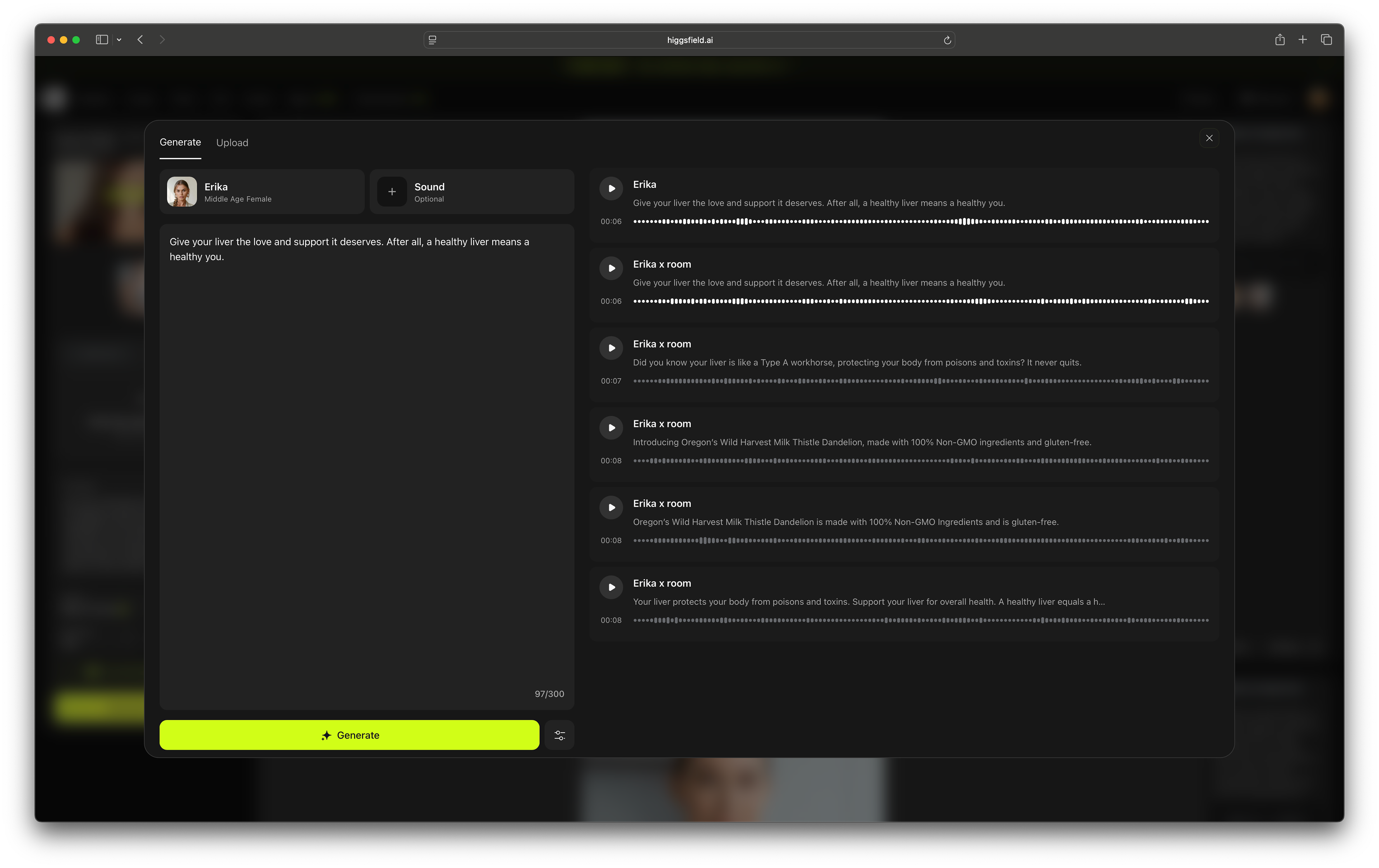
Creating the voice over.
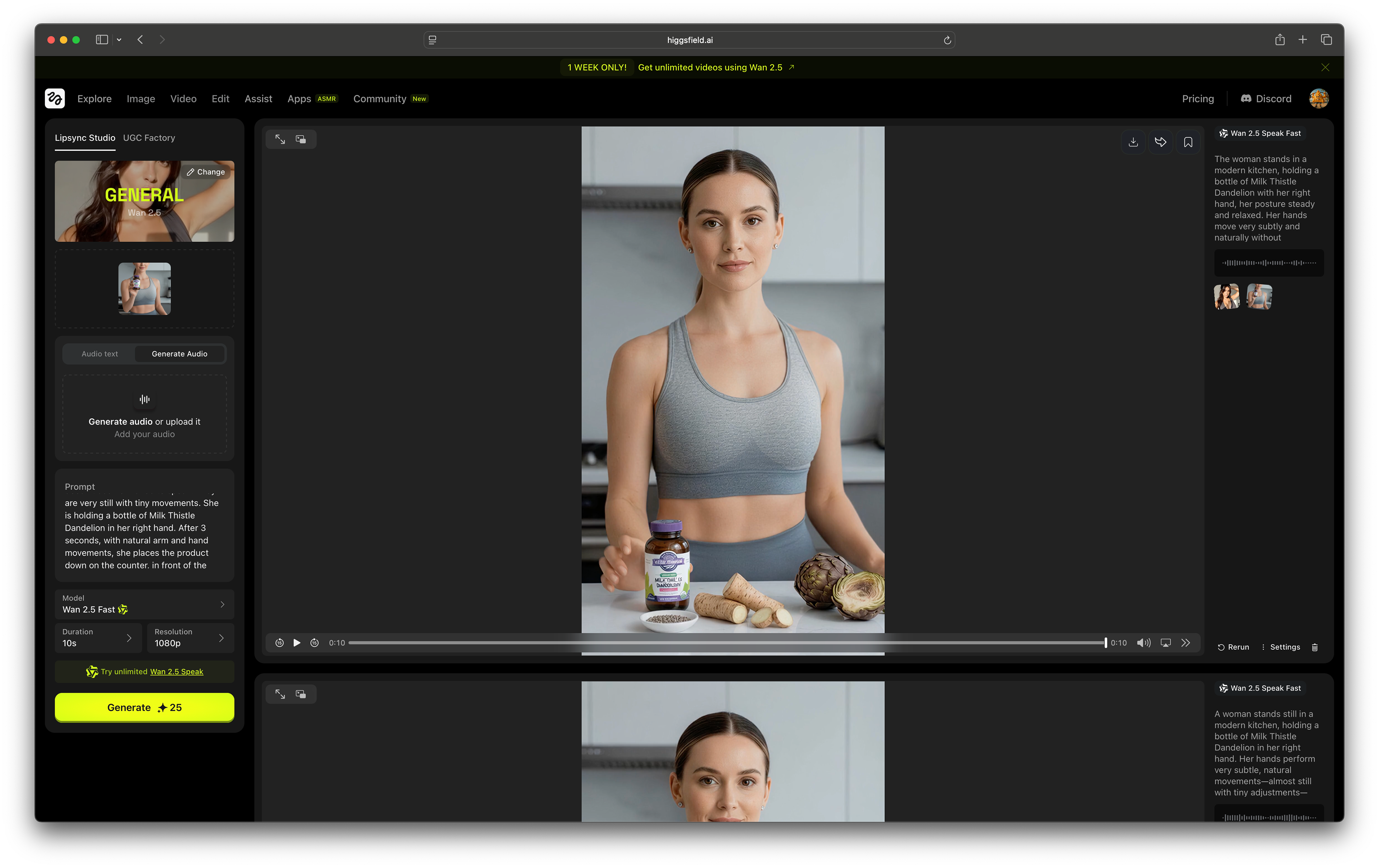
Animating the spokesperson.
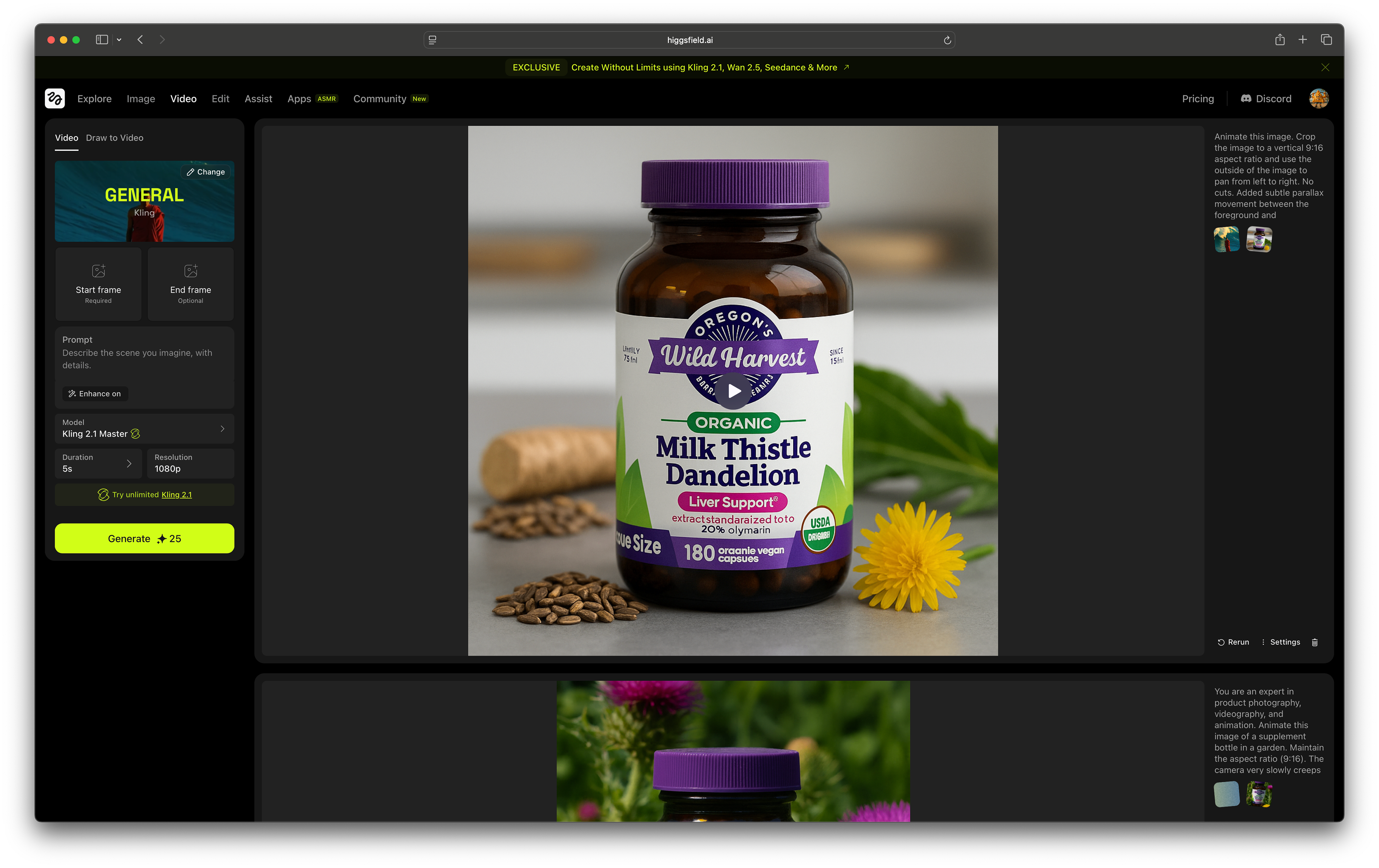
Animating the supplement on the counter
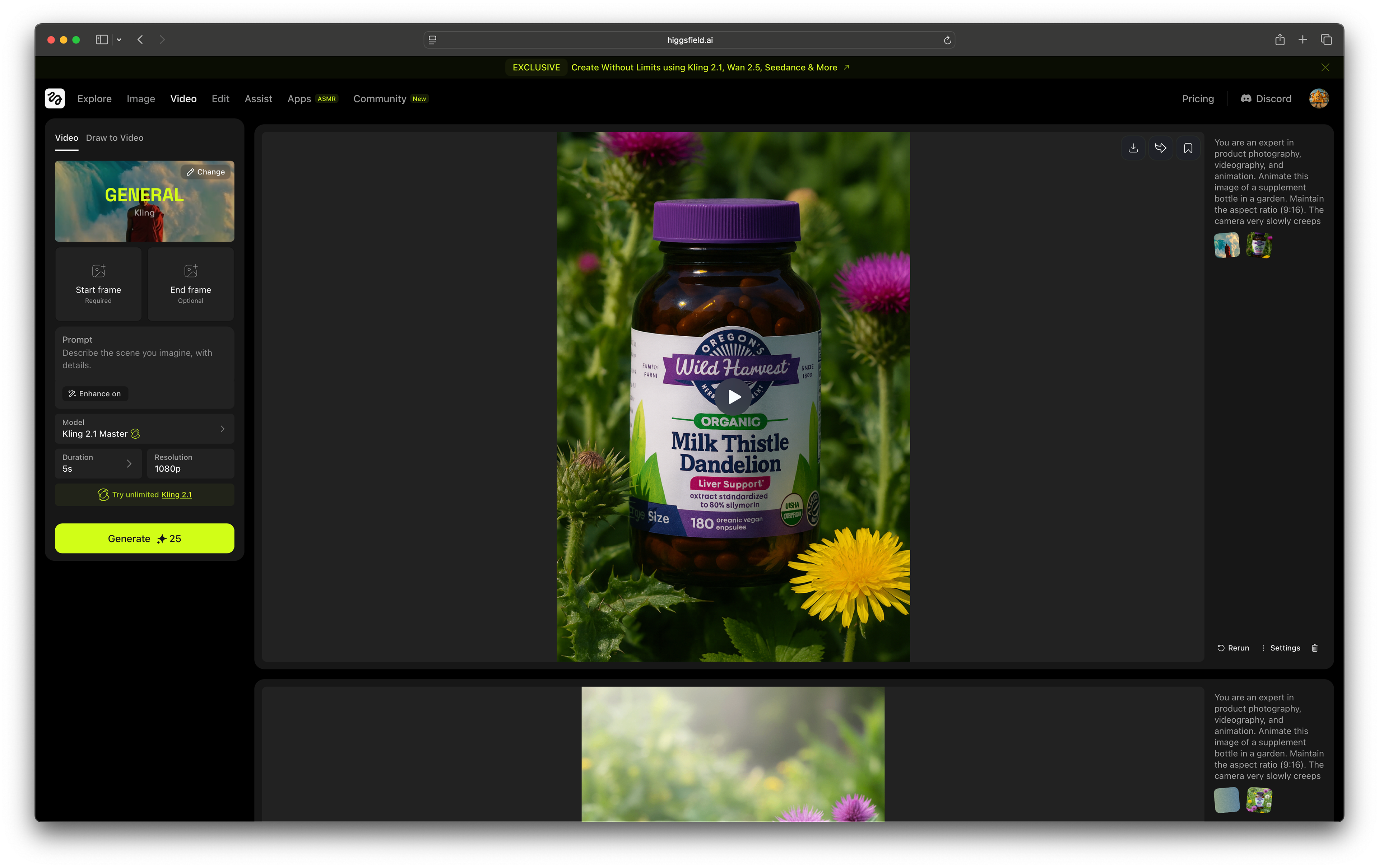
Animating the supplement in the garden
When I generate each video, I usually create several variations based on different image results to pick the best one. These were the final results before I added the finishing touches, such as the instrumental music and one last voice-over track to serve as a call to action (in the garden sequence).
For the final piece of the AI workflow, I created an audio track in Suno, a music creation AI tool, to bring the entire advertisement together. I chose to create a calm, acoustic guitar track to harmonize with the natural aesthetic of Oregon's Wild Harvest brand.
Putting it all together...
For the final video featured at the top of this page, I used Adobe After Effects to edit the video and audio components, creating the final mock advertisement.
Thank you for reading, I hope you found this brief view into my workflow helpful. Feel free to reach out on LinkedIn, if you have questions.